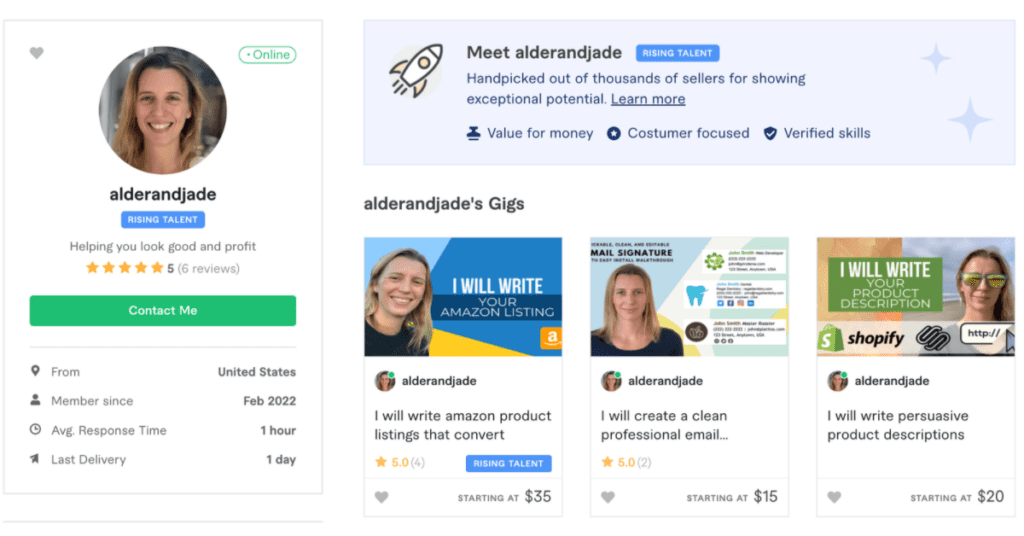Get your Amazon products to rank quickly for increased visibility and profits.
Using top keywords makes all the difference.
This post is for anyone considering selling on Amazon. Likewise for those having trouble ranking their existing products.
I get paid on Fiverr to write optimized Amazon Listings. I am a “rising talent” and have repeat buyers because my listings get them results.
My success wouldn’t be possible without Helium 10 and now I recommend it to all my buyers. Why? Because Helium 10 helps you find the best keywords to rank for. It is the only way (currently) to get all your keywords indexed.
In this post, I’ll show you how Helium 10 will help your listings get ranked faster on Amazon.
I’ll show how Helium 10:
- Pulls the top ranking keywords from competitors
- Creates your master keyword list
- Sneaks in the back-end keywords that Amazon no longer accepts
Let’s dig in.
Pull Top Ranking Keywords from Competitors
For this, you’ll want to use Helium 10’s tool Cerebro. This tool pulls all the keywords that your competitors rank for and gives you a deep dive on those keywords.
- Find your top 10 ranked competitor products
- Copy their ASINs (Amazon Standard Identification Number) into Cerebro.
- Check “exclude variations” and click “get keywords.”
You now have a list of all keywords those competing products rank for.
Create Your Master Keyword List
An enormous list of ranking keywords isn’t much of a help. You need to hone it down and clean it up for your Amazon listings.
First step is to filter your keyword list until you only have 600-1200 keywords. I like to aim for 1000, but some very specific products will only have 50 quality keywords.
Change the following until you get to about 1000 keywords:
- Set Word Count to a minimum of 2
- Increase ranking competitors until you get down to 1,000ish keywords. This ensures that more than one competitor ranks for each keyword.
- Delete any keywords with brand names or that don’t make sense.
Once you’re down to 1000(ish) keywords, rank your list by both search volume and Cerebro IQ score. Determine what keyword phrases are best for you. You’ll use these phrases in your title and copy. The IQ score is a ratio of search volume vs. competitors so shows you your likelihood of ranking. Search volume is an estimate of how often that keyword phrase is searched each month.
Then click export and send your list to Frankenstein, Helium 10’s keyword processor. Hit process to remove all duplicates! Amazon only *needs* to see a keyword once so, beyond your top keyword phrases, it’s best to focus on keyword diversity.
You now have your master keyword list! You’ll work down this as you finish out your title, subject matter, and search term keywords. You can also add keywords into your description and bullet points, but that’s a lower priority. Focus on persuasive copy in those places.
By using this master list, you know your product will rank against the top competitors.
Use This Hack to Better Optimize your Listings
Before we jump into it, here’s how the Amazon A10 search engine ranks your keywords:
- Title
- Back End Search Terms
- Back End Subject Matter
- Bullet Points
- Description
In March 2022, my buyers started notifying me that they couldn’t enter subject keywords. Amazon removed this as an option for new products. This is a huge ranking hit for those that didn’t post a product before the change. But, Helium 10 comes to the rescue!
Sync your Amazon account with Helium 10’s Listing Builder. The listing builder is able to sync subject keywords into your Amazon listing FOR YOU! Game changer. Worth every penny.
Click on my links below to get 50% off your first month or 10% of your Helium 10 subscription. They have a 30 back full-refund guarantee so it’s definitely worth giving it a go.
If you want to learn more about selling on Amazon, the Helium 10 Freedom Ticket is incredible. It is ranked as one of the best Amazon FBA courses out there and comes free with your subscription.
In addition, here is my video on how to optimize your listings with Helium 10. It includes this hack!