So you made your profile and created a few gigs. You’re ready to go! But no one is ordering. What gives?
In the beginning, it takes some luck. You need those first few buyers to take a chance on you. Then you can overdeliver and get some 5 star reviews. But this isn’t completely out of your control. There is a lot you can do to improve your odds.
Double-check your Profile and Gigs
Start by making sure you are doing everything in these two posts: Guide to Becoming a Successful Fiverr Seller and Fiverr Hacks and Surprises.
Then keep tweaking and improving upon your profile and gigs. I made many small edits on my profile and gigs my first couple weeks.
Do not ignore some of the advice in my guide because you see successful accounts that don’t follow it! I had a new Fiverr seller point me to a Pro Fiverr seller as the reason why they don’t think they need a unique picture on each gig.
Two notes on that:
- Fiverr Pro sellers have already proven themselves. They don’t need to jump the hoops that a new seller needs to jump to get sales.
- Many Fiverr Pro sellers joined the platform many years ago when it wasn’t as competitive or as dialed in. They started out at a completely different time. You need to put your best foot forward with what is working today.
Once you think you have everything dialed in, you can look at your metrics to figure out the problem. This is a numbers game.
It’s All About The Metrics
Your metrics tell the whole story and here’s how to read that story. Go to your gig page. On each gig, you’ll see total impressions, clicks, and orders. You can also see the daily information on each of these with the gig performance graph. Use the drop-down menu to switch between metrics.
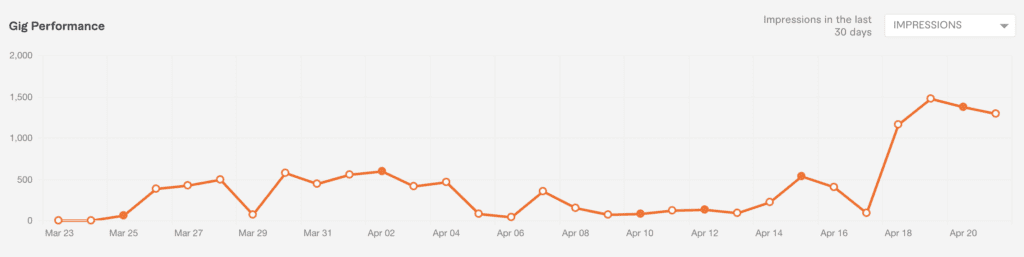
Impressions
Each gig will tell you how many times people saw it in the search results (aka impressions) each day. If you are getting less than 100 impressions, your gig isn’t optimized well and/or is in a low demand niche.
To improve impressions, make sure your title includes keywords people search for. Don’t get fancy here! If you start typing your gig in the search bar, what does it auto populate with? Are you using the same words? What are your competitors using in their titles? There is a reason why people don’t get fancy with titles.
Also look at your search tags. Fiverr uses these to rank your listing. Make sure they are keyword phrases that people actually search for. If you’re having trouble, look at the search tags on top-ranking competitors. At the bottom of every gig, you’ll see these tags listed.
If you are in no rush to get sales, you can see what happens with a low-impression gig. But know it will take a lot longer to get a sale
Clickthrough Rate
On average, you’re doing great if you have a 2% clickthrough rate. Most experts say a 1-3% clickthrough rate is normal. 2% means that you’ll get 2 clicks on your gig for every 100 people that see it in their search results.
If you aren’t getting 2 clicks, the culprits are your gig picture(s), your title, or your price. So tweak these until you start getting 2 clicks per 100 impressions.
Picture – Include a clear image of yourself and make your offering very clear and concise. People like video so – if that’s something you’re willing to add – that can help.
Title – Note how much of your title gets cut off in the search results. Make sure you get your point across before the cut-off.
Price – People will often search within price brackets. Pay attention to those brackets are when pricing your gig. Be competitive at the start, but not too low.
Orders
So you’re getting 100+ impressions per day with a 1-3% click-through rate. Now you need them to order. In the beginning, you should get at least a 2% conversion rate on the people that actually visited your page. If you aren’t, there is something not working with your page. There are many possible factors:
Persuasive Copy – Is your copy clear and concise? Do you include bullet points to make it easy to skim? Does it tell the buyer exactly what you will provide them? Is it grammatically correct? Focus on this first!
Packages – Be sure you are offering 3 packages. They should be comparable to competitor packages and very clear in what you are offering.
FAQs – FAQs are a great way to close the sale. Head off any concerns you predict your buyer having with a FAQ for it. Look at competitor gigs to see what they are answering.
Reviews / Last Delivery Timeframe / Response Time – These data points help the buyer know how active you are and how well you’ve done in the past. They won’t help you at the start, but will improve your conversion rate over time.
How Often to Tweak?
Depending on what your metrics show you, you could be changing various things. Try to focus on one metric at a time and give each change 3-5 days to see how it impacts your numbers. Keep tweaking and you’ll find your place.
Good luck!




